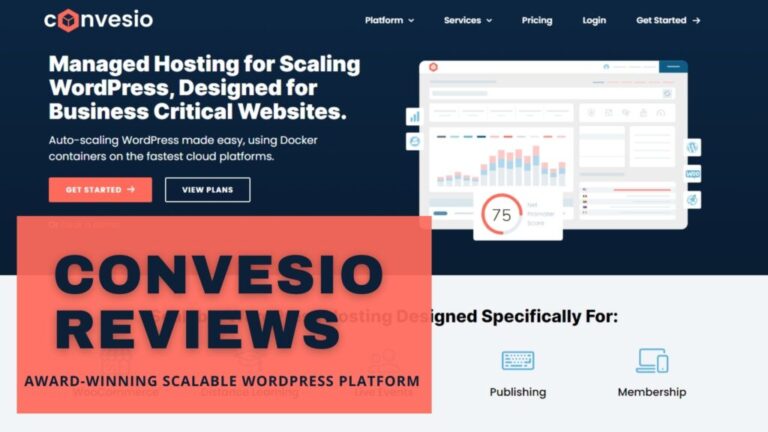Best Free Minecraft Server Hosting 24/7 (2025) – No Lag & No Pay
Hosting a Minecraft server lets you create a private world where you control the rules, invite friends, and explore limitless possibilities. But here’s the problem: premium Minecraft server hosting can cost anywhere from $5 to $50 per month, and not everyone can afford it.
For many players, free Minecraft server hosting seems like the perfect solution—but finding a reliable and lag-free option is tough. Many free hosting services come with hidden limitations such as:
- Frequent server shutdowns due to inactivity.
- Limited RAM and player slots, making multiplayer gameplay frustrating.
- Slow speeds and high latency, especially during peak hours.
- Ads and intrusive monetization, reducing user experience.
Still, some providers offer solid free hosting with decent performance. While they can’t match premium hosts like Apex Hosting (starting at $7.49/month) or Hostinger (starting at $8.95/month), they work well for casual players, small communities, and beginner server owners.
In this guide, we’ve researched and tested the best free Minecraft server hosting services available in 2025. Whether you need mod support, 24/7 uptime, or an easy setup, this list will help you find the right option without spending a dime.
What is a Minecraft Server?
Minecraft server hosting is a service that allows players to create and run their own multiplayer worlds. Instead of playing on public servers, hosting lets you control gameplay settings, install mods, and invite only the players you choose.
There are two main types of Minecraft server hosting:
- Third-Party Hosting Services – Using a dedicated hosting provider to run the server on powerful remote machines, ensuring better performance and uptime.
- Self-Hosted Servers – Running a server on your own PC using Minecraft’s built-in server software. This requires a strong internet connection and enough RAM to handle players.
What to Look for in a Free Minecraft Server Host
Not all free Minecraft server hosts are the same. Some offer better performance, fewer restrictions, and more customization options than others. To choose the right host, consider these key factors:
- Uptime & Server Reliability: A good server should stay online 24/7 without frequent shutdowns. Many free hosts have inactivity timers, meaning your server will stop running if no one is playing. If you need a server that’s always available, look for one with automatic restarts or minimal downtime.
- RAM & Player Slots: The more RAM a server has, the better it can handle multiple players and mods. Free hosts often limit RAM and player slots, making large multiplayer sessions difficult. A good free server should provide at least 2GB of RAM and support 5+ players without lag.
- Mod & Plugin Support: If you plan to use Forge, Spigot, Paper, or Bukkit, check if the server supports modding and plugins. Some free hosts limit these features to reduce system load, so not all will allow advanced customization.
- Performance & LagLook for low latency servers with strong hardware. Free hosts may overload their servers, leading to lag spikes, slow chunk loading, and crashes. Check user reviews to see if a provider offers stable performance during peak hours.
- DDoS Protection & Security: Minecraft servers are often targeted by DDoS attacks and hackers. A good hosting provider should offer built-in security features, such as firewalls, IP whitelisting, and automatic attack mitigation.
- 6. Storage & Backups: Most free hosts have limited storage, meaning you may lose progress if the server crashes. Some provide automatic backups, while others require manual downloads. Always choose a host that allows you to save your world data regularly.
Disclaimer
Free Minecraft server hosting comes with limitations. While these services allow you to run a server at no cost, they often restrict RAM, player slots, mod support, and uptime. Some providers shut down inactive servers, while others monetize through ads or paid upgrades.
If you need a dedicated server with no restrictions, unlimited performance, and 24/7 uptime, investing in a premium Minecraft hosting provider might be a better option.
This list is based on real user reviews, feature testing, and overall service reliability. We do not endorse any specific provider but aim to highlight the best free options available based on their strengths and weaknesses.
10 Best Free Minecraft Server Hosting 24/7 2025
Below is a list of the best free Minecraft server hosting providers in 2025. Each provider offers different features, performance levels, and limitations. Whether you need mod support, unlimited player slots, or a simple plug-and-play setup, there’s an option for you.
- Aternos
- Minehut
- Scalacube
- Server.pro
- FreeMcServer.net
- FalixNodes
- PloudOS
- Minefort
- Minecraft Hosting Pro (Trial)
- GGServers (Trial)
1. Aternos – Best for Casual Players

Aternos is the most well-known free Minecraft hosting service, with millions of users worldwide. It’s designed for casual players who want a simple, no-cost way to host a Minecraft server. The service is completely free, with no paid plans, making it an excellent choice for small private servers.
However, due to its popularity, Aternos enforces a queue system, meaning you may have to wait before your server starts. Additionally, servers shut down after inactivity, requiring manual restarts.
Key Features
- 100% Free Hosting – No paid upgrades or hidden fees.
- Unlimited Player Slots – But performance depends on RAM usage.
- Supports Mods & Plugins – Works with Forge, Spigot, and Paper.
- DDoS Protection – Keeps your server safe from attacks.
- Automatic Backups – Helps prevent data loss.
- Inactivity Timer – Servers stop after inactivity but can be restarted.
Pricing
- Completely Free – No premium plans available.
Additional Information
- Website: Aternos
- User Base: Millions of servers hosted worldwide.
2. Minehut – Best for Small Servers & Community Hosting

Minehut is a popular free server hosting platform that allows users to create up to two servers for free, each supporting up to 10 players. It’s an excellent option for casual multiplayer gaming, but if you need more player slots or RAM, you’ll have to upgrade.
Minehut is easy to use and provides a built-in plugin marketplace, making it ideal for players who want to customize their servers without technical knowledge.
Key Features
- Supports Java & Bedrock Editions – Cross-platform compatibility.
- Simple Server Dashboard – Easy setup and management.
- 10 Free Player Slots – Upgrade required for more.
- Built-in Plugin Support – Install mods from the Minehut marketplace.
- DDoS Protection – Helps prevent downtime from attacks.
Pricing
- Free Plan – Up to 2 servers, 10 players per server.
- Premium Plans ($10–$40/month) – More RAM, higher slots, and custom domains.
Additional Information
- Website: Minehut
- User Base: Over 1 million servers created.
3. Scalacube – Best for Modded Minecraft Servers
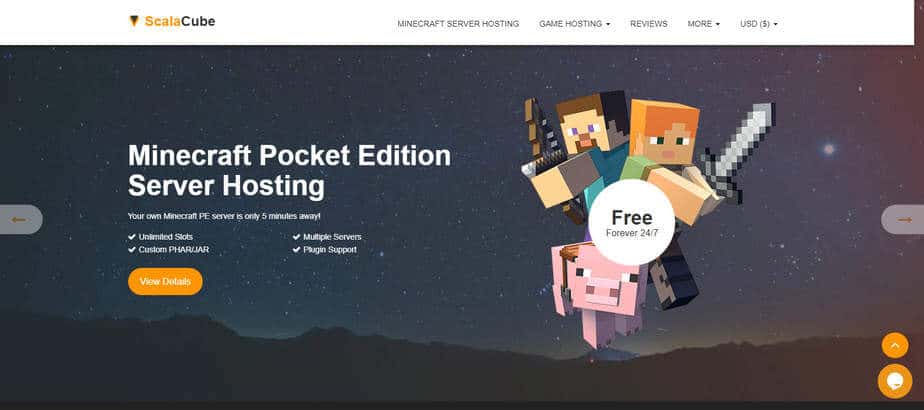
Scalacube offers both free and premium Minecraft hosting with a focus on modded servers. Unlike some free providers, Scalacube allows you to install Forge, Spigot, and other modpacks directly from its dashboard. The free plan includes limited RAM and player slots, but it’s a great starting point for players who want to experiment with modded gameplay before upgrading to a paid plan.
Key Features
- Supports Java & Bedrock Editions – Allows cross-platform play.
- Modpack Support – One-click installation for mods like Forge & Spigot.
- Custom Control Panel – Easy server setup and configuration.
- Automatic Backups – Prevents data loss.
- DDoS Protection – Protects against attacks.
Pricing
- Free Plan – Limited RAM and player slots.
- Premium Plans (from $2.50/month) – More RAM, storage, and customization.
Additional Information
User Base: Thousands of active serversn your hosting by using our coupon code, which grants you a 25% discount on your first month of hosting.
- Website: Scalacube
- User Base: Thousands of active servers.
4. Server.pro – Best for Beginner-Friendly Setup

Server.pro is an easy-to-use Minecraft hosting provider with a free plan that offers 1GB of RAM. It has a simple dashboard, making it ideal for beginners who want to host a small server without complex setup steps.
The free plan does include ads, and servers go offline after inactivity, but it’s a solid option for casual multiplayer sessions.
Key Features
- 1GB RAM on Free Plan – Good for small servers.
- Supports Mods & Plugins – Works with Spigot, Paper, and Forge.
- Easy-to-Use Control Panel – Beginner-friendly.
- DDoS Protection – Prevents attacks.
- Server Inactivity Timeout – Stops after 30 minutes of no activity.
Pricing
- Free Plan – 1GB RAM, limited customization.
- Premium Plans (from $5/month) – More RAM, better performance, and no ads.
Additional Information
User Base: Over 500,000 users.
- Website: Server.pro
- User Base: Over 500,000 users.
5. FreeMcServer.net – Best for Customization & Control

FreeMcServer.net is a free Minecraft hosting provider with a focus on server customization. Unlike some other free hosts, it gives users more control over their servers, including FTP access, MySQL databases, and server configuration files.
The biggest downside is that you need to renew your server daily by watching ads or using in-app credits.
Key Features
- FTP Access & Custom Configuration – Advanced server management.
- Supports Mods & Plugins – Install custom modpacks.
- DDoS Protection – Secure and stable hosting.
- Daily Renewal System – Free servers must be renewed every 24 hours.
Pricing
- Free Plan – Requires manual renewal every day.
- Premium Plans ($3/month and up) – No renewal needed, more resources.
Additional Information
- Website: FreeMcServer.net
- User Base: Active across various gaming communities.
6. FalixNodes – Best for Resource Flexibility

FalixNodes is a unique free Minecraft hosting provider that allows users to earn free server resources by watching ads or participating in community activities. This system lets players increase their RAM, CPU power, and storage without paying, making it one of the most flexible free hosts available.
However, since resources are allocated based on user activity, performance may vary depending on how many resources you can earn.
Key Features
- Earn Free RAM & CPU Power – Get better performance through activity.
- Supports Mods & Plugins – Install modpacks via the dashboard.
- DDoS Protection – Prevents server disruptions.
- Customizable Settings – Manage your server through FTP and database access.
Pricing
- Free Plan – Earn and allocate resources dynamically.
- Premium Plans ($5–$20/month) – Pre-allocated high-performance resources.
Additional Information
- Website: FalixNodes
- User Base: Thousands of daily active servers.
7. PloudOS – Best for Easy One-Click Server Setup

PloudOS is a quick setup free Minecraft server hosting service that allows players to create and launch a server in seconds. It is one of the simplest hosting providers to use, making it ideal for beginners who want a no-fuss setup.
The biggest downside is ads, which help keep the service free. Servers also have lower RAM allocation than some other free hosts.
Key Features
- Instant Server Creation – One-click setup.
- Supports Java & Bedrock Editions – Cross-platform support.
- Plugin & Mod Support – Install custom mods.
- DDoS Protection – Keeps your server secure.
Pricing
- Free Plan – Includes ads and lower performance.
- Premium Plan ($3–$10/month) – Removes ads and increases RAM.
Additional Information
- Website: PloudOS
- User Base: Over 300,000 servers created.
8. Minefort – Best for Small Multiplayer Servers

Minefort offers simple and free Minecraft server hosting, ideal for small multiplayer games. The free plan includes limited RAM and player slots, but it provides an easy-to-use control panel and one-click mod installation.
This makes it a good choice for players looking for a lightweight, casual hosting experience.
Key Features
- Basic Free Hosting – Good for small private servers.
- Mod Support – Install mods and plugins easily.
- Custom Server Domains – Create a unique server name.
- DDoS Protection – Ensures stability.
Pricing
- Free Plan – Limited resources and player slots.
- Premium Plan ($4.99/month and up) – More RAM and performance.
Additional Information
- Website: Minefort
- User Base: Used by thousands of players worldwide.
9. Minecraft Hosting Pro – Best for Temporary Free Hosting

Minecraft Hosting Pro is a premium hosting provider that also offers a temporary free trial for players to test their servers before purchasing a paid plan. While it’s not a long-term free option, it’s a good way to get a high-performance server for a limited time.
If you’re looking for a premium hosting experience without committing, this is a great choice.
Key Features
- High-Performance Hosting – Runs on premium hardware.
- Free Trial Available – Test before paying.
- Instant Setup – Easy to create and configure.
- DDoS Protection – Ensures security.
Pricing
- Free Trial – Limited-time access.
- Premium Plans ($5/month and up) – Full access.
Additional Information
- Website: Minecraft Hosting Pro
- User Base: Primarily premium users.
10. GGServers (Trial Plan) – Best for Short-Term Free Hosting
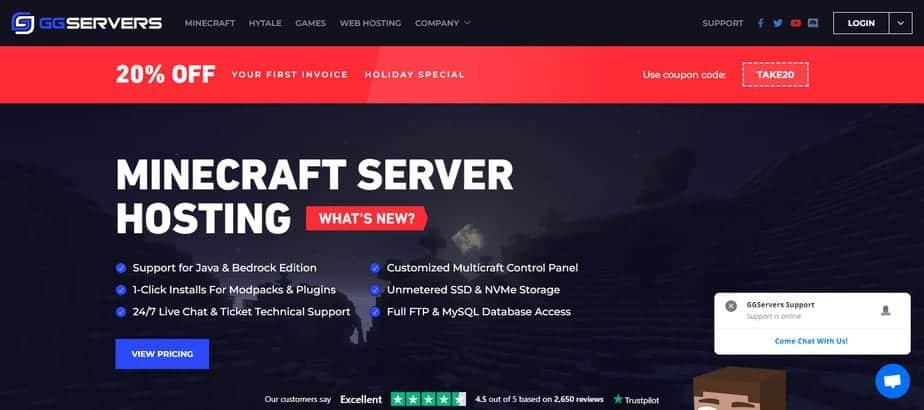
GGServers is a well-known paid hosting provider that offers a free trial plan for users who want to test its high-performance servers. While it’s not a permanent free hosting solution, it’s a good way to run a Minecraft server for a short time without spending money.
Key Features
- Premium Server Performance – Runs on powerful hardware.
- Mod & Plugin Support – Compatible with Forge, Spigot, and Paper.
- DDoS Protection – Keeps your server safe.
- One-Click Setup – Easy installation.
Pricing
- Free Trial – Limited time access.
- Premium Plans ($3–$10/month) – High-performance, long-term hosting.
Additional Information
- Website: GGServers
- User Base: Premium hosting provider with thousands of customers.
How to Set Up a Free Minecraft Server
Setting up a free Minecraft server might seem complicated, but most hosting providers offer one-click setup options that make the process simple. Follow this step-by-step guide to create your own server without spending any money.
Step 1: Choose a Free Hosting Provider
Select a hosting provider from our list above based on your needs. Consider:
- Aternos – Best for unlimited player slots.
- Minehut – Best for quick setup and community servers.
- Scalacube – Best for modded servers.
Once you’ve chosen a provider, visit their website and create an account.
Step 2: Create a New Server
After logging in, most providers will have a “Create Server” or “Start New Server” button. Click it and follow these steps:
- Choose a server name – This will be your server’s identifier.
- Select your Minecraft version – Java Edition or Bedrock Edition.
- Pick a server type – Vanilla (default), Spigot, Paper, Forge (for mods).
- Adjust server settings – Some providers let you change RAM, difficulty, and game mode.
Once done, click “Create” or “Start” to generate your server.
Step 3: Customize Your Server (Optional)
Depending on the provider, you may be able to customize your server settings:
- Enable or disable PvP – Control whether players can fight each other.
- Set player permissions – Choose who can build, destroy, or use commands.
- Whitelist players – Restrict access to invited players only.
- Install plugins or mods – Available on providers like Aternos, Minehut, and Scalacube.
Some servers allow FTP access, meaning you can manually upload files, install custom mods, and adjust settings in more detail.
Step 4: Get Your Server IP Address
Once your server is active, the hosting provider will generate an IP address that allows others to connect. It will look something like this:
makefileCopyEditexample.aternos.me
or
123.45.67.89:25565
Copy this IP address and share it with friends who want to join your server.
Step 5: Connect to Your Server in Minecraft
Now that your server is live, you can join it in Minecraft:
- Open Minecraft and go to Multiplayer.
- Click “Add Server”.
- Paste your server IP address in the Server Address field.
- Click “Done”, then select your server and click “Join”.
Step 6: Keep Your Server Active
- Some free hosting providers shut down servers after inactivity. If this happens, log in to your provider’s dashboard and restart the server manually.
- If your provider has a queue system, you might have to wait a few minutes before your server starts.
- For providers like FreeMcServer.net, you may need to renew your server daily by watching ads or completing tasks.
FAQs About Free Minecraft Server Hosting
Here are answers to some of the most common questions about free Minecraft server hosting.
1. Is free Minecraft server hosting safe
Yes, but it depends on the provider. Reputable services like Aternos, Minehut, and Scalacube offer DDoS protection and security features to keep your server safe. However, some free hosts may have poor security, ad-based funding, or limited protection against hacking. Always use trusted providers and enable security settings like whitelisting and strong admin passwords.
2. What is the best free Minecraft server host?
The best option depends on your needs:
- Aternos – Best for unlimited player slots and complete free hosting.
- Minehut – Best for small multiplayer servers (10-player limit).
- Scalacube – Best for modded gameplay with custom plugins.
- FalixNodes – Best for earning free additional resources.
- Server.pro – Best for beginner-friendly server setup.
3. Can I install mods on a free Minecraft server?
Yes, but only on providers that support modding. Services like Aternos, Scalacube, and Minehut allow Forge, Spigot, and Paper installations, enabling custom mods and plugins. Some free hosts restrict modding to save server resources.
4. Do free Minecraft servers stay online 24/7?
Not always. Many free providers shut down servers after inactivity to save resources. For example:
- Aternos requires manual restarts after a certain period.
- Minehut limits free servers to 10 minutes of inactivity before shutting them down.
- FalixNodes and FreeMcServer.net require users to manually renew their servers by watching ads.
If you want a fully online, always-active server, you’ll need to upgrade to a paid plan.
5. How many players can join a free Minecraft server
It varies by provider:
- Aternos offers unlimited slots, but performance depends on RAM usage.
- Minehut allows up to 10 players on free servers.
- Server.pro and Scalacube limit free servers to 5–10 players.
- FreeMcServer.net and FalixNodes allow more players if you earn additional resources.
If you plan to host 20+ players, you may need more RAM or a paid hosting plan.
6. Do free Minecraft hosts have ads?
Some do. Hosting providers need to cover costs, so some use ads to fund their services.
- PloudOS and FreeMcServer.net require users to watch ads to keep servers active.
- Aternos and Minehut show ads on their dashboards but don’t inject them into gameplay.
- Server.pro’s free plan includes ads, but they can be removed with a paid upgrade.
7. Can I upgrade from a free plan to a paid plan
Yes! Most free hosts offer premium upgrades for better RAM, storage, and uptime. If your free server lags or shuts down frequently, upgrading may be worth considering.
Some recommended paid options include:
- Apex Hosting – Starts at $7.49/month for high-performance servers.
- Shockbyte – Starts at $2.50/month for budget-friendly hosting.
- Scalacube – Offers affordable premium upgrades for modded servers.
Conclusion & Call to Action
Choosing the right free Minecraft server host depends on your needs. If you want unlimited player slots, go with Aternos. For quick setup and plugin support, Minehut is a solid option. Scalacube is best for modded servers, while FalixNodes lets you earn extra resources.
Want a stable, 24/7 server? Consider upgrading to a premium plan for better performance and uptime.
Get Started Now
- Pick a host from our list.
- Follow the setup guide above.
- Enjoy your Minecraft world with friends!
Which free hosting provider do you prefer? Let us know in the comments!