Top 10 Fastest Adsense Approval Tricks That Works
Did your Google AdSense application get disapproved again in 2024? There is something you are not doing the right way.
This post will list some AdSense approval tricks that work fast in 2024. Take note: this is not a cheat; instead, it’s trick or, let me say, guide that you need to pay attention to whenever you apply for a new AdSense.
Again, this AdSense approval trick is about to share with you guys is the AdSense approval trick that has been working for me; there may be many other blog posts that will say another thing contrary to this, but if you follow this trick, I assure you that you will get a positive response from Google AdSense team in no distance time.
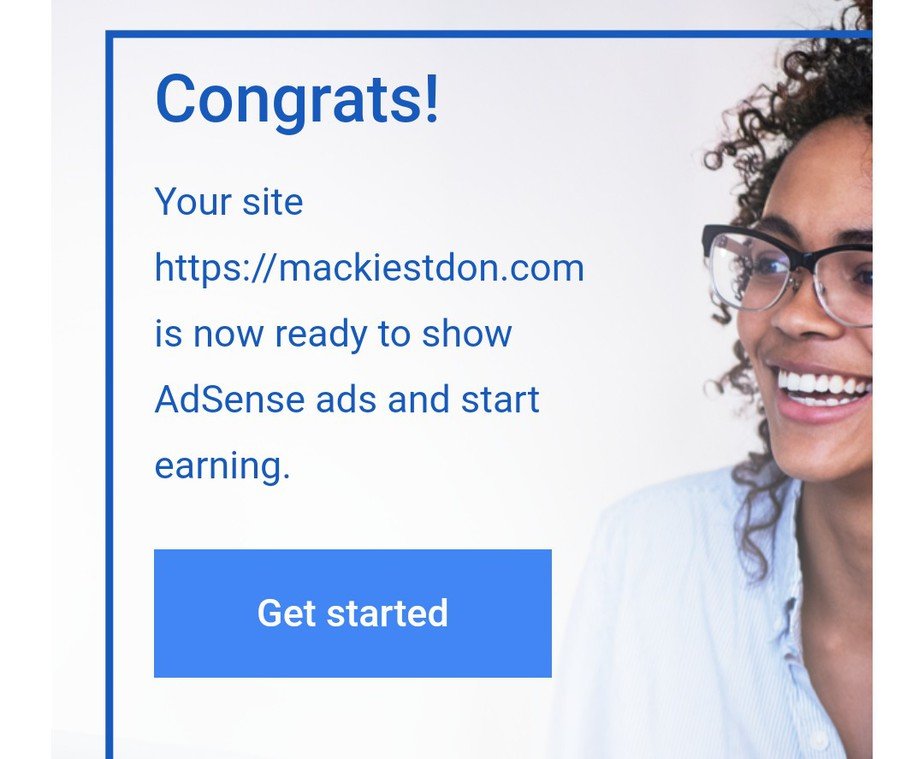
Bloggers from the USA, Canada, or other European countries don’t find getting an approved Adsense Account difficult. But things are pretty different for Asian and African countries( India, China, Pakistan, Bangladesh, Nigeria, etc.).
Without wasting much of your time, let me quickly show you the best Adsense Approval tricks that work in 2023
Fastest AdSense Approval Tricks In 2024
1. Use Top-Level Domain (TLD)

Let’s assume that you started on a free domain like blogspot.com or wordpress.com sub-domain, and now you want to monetize your content and make some money from Google AdSense; you need to consider getting a custom domain.
Free domains are suitable for personal blogs where you can share ideas and experiences with friends and followers and not for monetization purposes.
Getting approval on TLD top-level domains like .com, .org. or .net is always easier and faster when compared to a standard part. Here are my reasons for saying that.
- Receives More Traffic – Your website gets more visitors.
- High Crawl Rate – Google crawls your site frequently to index new changes and updates them on Google SERP (Search Engine Results Pages)
Google considers other factors, too, so it’s not a strict rule that you need to follow. Again, it’s not something you need to worry about if your site is built on a country-specific domain like .in .com.ng, etc.
Purchasing a top-level domain such as .com, .org, etc. It will make Google understand that you are serious about what you are doing, and again TLD helps you to get a Worldwide audience and increase your blog traffic.
To start with a new top-level domain name, you can head straight to Namecheap.com. If you are new to the blogging world and want to start the right way, here is my guide on how to start a blog
2. Niche Down Your Blog Post

The only way to find your ground in the crowded market, i.e., the internet, and make your blog stand out is to focus on a particular topic and write it well.
There are too many people out there, and thousands of them are doing exactly what you do. So you need to be more specific to stand out.
Your blog should be built with a goal and a purpose. Before applying for Google AdSense, ensure that:
- Your blog should focus on a particular topic
- Blog contents are related to the blog topic
- All the standard site pages
Having a clear view of your blog will help the Google AdSense agent who will review your site to know what the site is all about and know if it violates Google policy.
3. Write High-Quality Content

For these AdSense Approval tricks to work for you, your content has to be better. It has to stand out. And it has to strike a chord with your audience. This kind of content is not something you can write from your head; You need to do research.
Google’s original search goal was to provide Internet users with search hits that were useful and informative; therefore, to get approved on your AdSense application, you have to fulfill Google search’s primary aim.
Keep in mind that humans will review your application, and you have to impress them to get your AdSense application approved. Consider this while writing your content.
Features Of Quality Content
- Unique and Original.
- Use proper headings and bullet lists.
- No grammatical and typo error
- Is long enough
- Useful and informative
4. Add Important Pages To Your Blog

Blog Pages are typically used to add static content that is not supposed to change very often. For instance, an about us page. These pages are used to create content that is not part of your regular blog post schedule.
These crucial pages help to improve your blog’s integrity, thereby making it possible for your website visitor to know that you are a human being and not some kind of robot.
Creating these relevant pages helps your Adsense approval to be fast.
The important pages are as follows:
- About Us
- Contact Us
- Disclaimer
- Privacy Policy
The About Page helps Google to understand the purpose of your blog existence and what visitors are to gain from you
The Contact Us page helps visitors to reach the website owner. Therefore it will help Google to understand that the site is managed by a human being, not a robot.
The Disclaimer Page is a notice that is placed on your website to limit your liability for the outcome of the use of your site
The Privacy Policy Page tells Google what you collect from your site’s users and why. It’s a must-follow trick to get AdSense approval.
After making these changes recommended in this Adsense approval trick, watch and see how your account will be approved.
5. Use AdSense Supported Languages
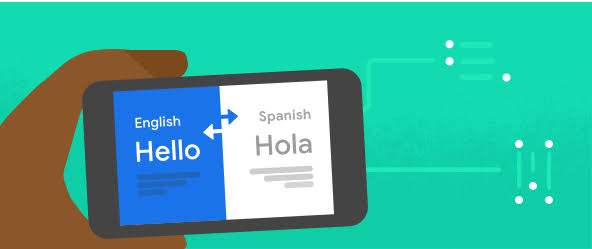
Google AdSense serves only a few languages (Your blog’s primary language); there are few languages that Google AdSense supports.
Lately, Google AdSense has spread its services to a few more languages, which are also included in this list. Blogs or websites with only these languages are eligible to apply and get quick AdSense approval.
Google AdSense supports only 44 languages worldwide; they want to make sure they’re displaying readable ads to the people viewing them.
I think most of us do not know the complete list of the languages which AdSense supports. If you are one of them, then this is for you. Let us get into the list below.
| Arabia | Estonian * | Italian | Russian |
| Bangla | Filipino | Japanese | Serbian |
| Chinese (simplified) | Finnish | Korean | Slovak |
| Chinese (Traditional) | French | Latvian | Slovenian * |
| Croatian | German | Lithuanian | Spanish |
| Czech | Greek | Malay | Spanish (Latin American) |
| Danish | Hebrew | Norwegian | Swedish |
| Dutch | Hindi | Polish | Tamil |
| Dutch | Hungarian | Portuguese | Thai |
| English | Indonesian | Romanian | Turkish |
| Ukrainian | Urdu | Vietnamese | Telugu |
Your site can be bilingual with content in an unsupported language so long as the majority of the content on the website is in a supported language.
Design a User-Friendly and Professional-Looking Blog
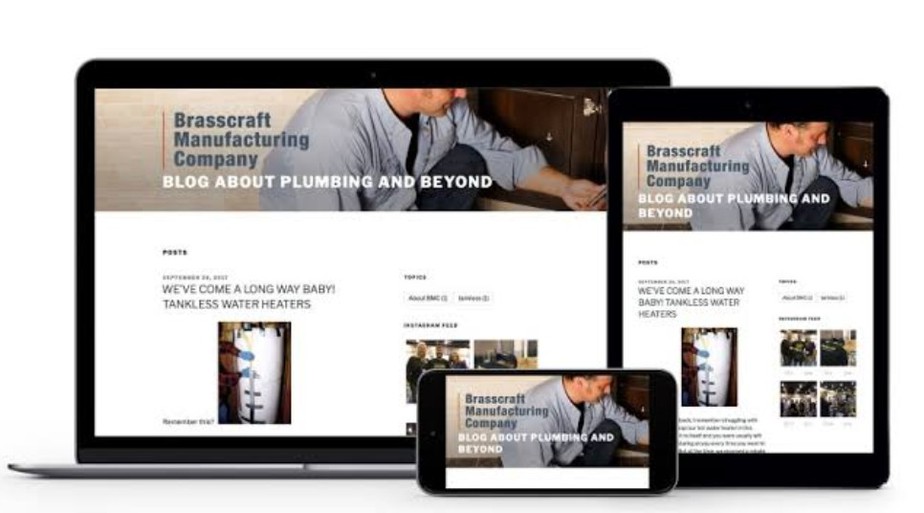
Ensure that your blog looks professional, with an easy-to-navigate user-friendly theme, and is responsive on the small screen device
If you’re using WordPress, you can easily design a professional-looking blog using a WordPress theme.
Here on mackiestdon.com, I’m using Kadence Themes, an easy-to-customize WordPress theme available on ThemeForest.
Don’t Use Copyrighted Material
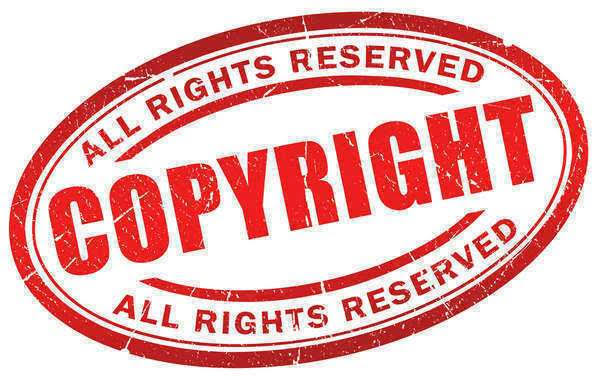
If you apply for Adsense on a site that distributes copyright content like Movies, songs, or any other files, you will most likely get an instant rejection.
Adsense doesn’t allow advertising on the site that distributes copyrighted material.
So, ensure that images on your website are copyright-free to increase the approval process.
Final Words
All the points that I’ve mentioned above should help you get your AdSense as fast as possible.
The techniques mentioned above are what I used while applying for an AdSense Account, and I got instant approval
To make sure it’s not just mere luck, I guided my friend too, and he also got his AdSense account approved on the third day of application.
So, just follow the steps given in this article. If you have any doubts or queries about any part of this tutorial, feel free to comment in the comments section below.




Google Adsense Approval I get three months after cricket but after getting Adsense Approval, I don’t understand how to set up Google Adsense ads on the amp. If you can put any ads in the amp, it would be great to respond.
Hi I have been trying to apply for Adsense but always got rejected, can someone please check my site and tell me what I have to add or remove, careersupdates[dot]co[dot]za
Hi, I suggest you move from blogspot to WordPress.org
Sure there are many other Adsense alternatives you can check it here
Adsense Alternatives
Thanks for your information about the google AdSense approval tips and tricks. This gonna surely help new budding bloggers in this industry. You are putting great effort. Keep up your this pace of learning and displaying through this blog.
Thank you, Naman