WebinarJam Review 2024 (Features, Pricing & Alternative)
Nowadays, businesses are utilizing webinars to support their digital marketing strategy. A recent study revealed that most hosts ranked webinars among the top platforms for promoting and growing enterprises.
But, individuals need an excellent webinar hosting platform for assisting in promotion and marketing; otherwise, they’ll just be wasting their time and effort.
WebinarJam is a well-known hosting platform with more than 30 000 users globally. But is it the right platform for you? We’ve written this WebinarJam review to help you make an informed decision.
What Is WebinarJam?
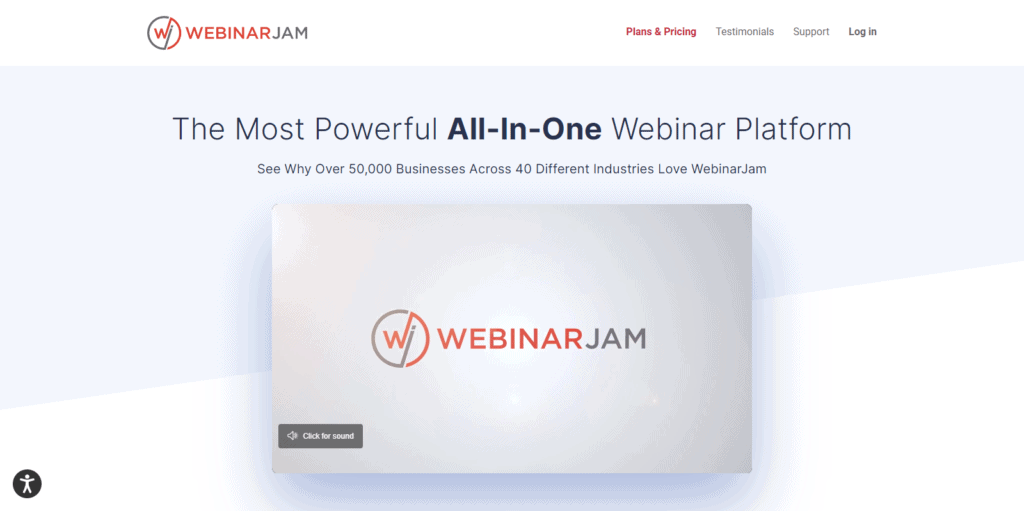
WebinarJam is a webinar hosting software used by many businesses and industries for online marketing. It allows event streaming, live casting, and webinar broadcasting. This platform supports multiple languages.
Plus, it is compatible with standard operating systems, mobile device platforms, and browsers.
Attendees can live stream broadcasts from anywhere they are through Facebook Live or YouTube Live. While you can host solo, one can also invite co-presenters to stream their events and highlight them one at a time using various layout control tools.
The in-built live chat lets attendees ask questions. Also, presenters can share their knowledge in several ways, including uploading and playback preloaded videos, screen sharing with other presenters, displaying slideshows presentations, etc.
Additionally, presenters can send offers to attendees, schedule events, sessions, or training, create registration pages, and send automated emails.
Overview of WebinarJam Features
1. Supports Multi-Language: WebinarJam is multi-lingual, thus ensuring that businesses don’t miss any sale opportunity simply because their target audience doesn’t understand the language used.
This platform allows users to select their preferred language and translate customer-facing pages into it with just a single click. Languages featured include English, Spanish, Slovenian, Italian, and many more.
2. Excellent Data Analytics Tool: Now and then, you need to evaluate your marketing effort to see how much progress you’ve made. Therefore, you’ll need a marketing tool that has robust data analytic capabilities.
Luckily, WebinarJam doesn’t cut corners in this area. It features an incredible in-built advanced data analytics tool that lets you analyze various metrics like total visitors, registrations, replayed webinars, number of clicks, etc.
Furthermore, you can gain more insights from data-driven results hence concentrating on leads who’re likely to purchase.
3. High Level of Automation: WebinarJam allows users to automate the entire webinar hosting process. Therefore, you’ll not miss crucial steps like registration, confirmation, and sending follow-up emails to your target audience or registrars. Additionally, sessions are automatically recorded, and the platform handles replay pages too.
Thus, it automatically sends replays to attendees. As such, presenters can concentrate on their webinars and how they can make the sessions more engaging.
4. One-Click Registration: Webinars that have long, complex registration processes tend to have fewer people registering on them. Fortunately, WebinarJam offers one-click registration, therefore, encouraging many people to register for your webinar. One sends a “Click to Register” to their email list, and anyone who clicks this link will be registered.
This also helps in converting your “Click Through Rate” to your webinar quickly. Thus, it helps generate more attendance to your webinars as they don’t fill up time-consuming forms.
Additionally, admin set-ups are straightforward and fast; hence users can quickly get started. With the “Express Configuration,” you’ll be up and running within 30 seconds. But, even the “Standard Configuration” only takes you five minutes.
5. Campaign Controls: This platform has an in-built management tool that allows one to charge their campaign fully. With this tool, users can set schedules at different time levels: daily, weekly, monthly, or yearly. What’s more, the platform adjusts the event’s time as per the attendee’s local time hence enabling hosts to offer an incredible experience to their leads.
6. Compatible with Everything: You’ll never worry about compatibility issues on this platform. It is compatible with all operating systems like Windows, Linux, Mac, etc., and browsers like Chrome, Edge, Firefox, and Internet Explorer.
7. Follow Up with Everyone: Once you’ve offered an impressive presentation, the next thing is to follow up with your audience, engage, and convince them to take action. Post-event communications are where WebinarJam excels. With its Boolean logic, it reaches out to all prospective leads after the presentation. This logic works on the principle that if A is the cause, B is the effect. Examples of this logic include:
- If one registers for the webinar, then…
- If they attend or miss the session, then…
- If one leaves before a specific time, then…
Additionally, WebinarJam features an autoresponder email that automatically responds to emails hence helping you follow up with registrars once they register.
It also allows the audience to segment. Therefore users can categorize leads according to their interest levels and design a specific communication strategy to influence them. In the long run, this will boost your conversion rate.
8. Flexible Sharing Options: WebinarJam allows sharing almost everything, including slide shows, picture-in-picture, screen share, etc.
WebinarJam Pricing
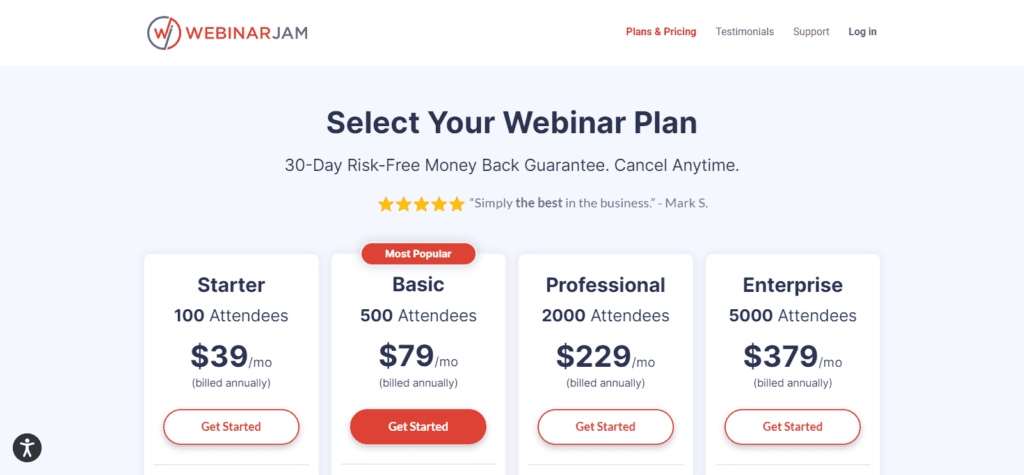
There are three subscription plans on this platform all with a wide range of features. These are:
- Starter Plan: It costs $39/month billed annually. This plan is best for beginners as it features 24/7 WebinarJam Support, a maximum of 100 Attendees, unlimited webinars and bunch of other interesting features.
- Basic Plan: This is for professionals. Users pay $79/mo (billed annually). It allows two presenters and 2 hours max duration. It also includes round-the-clock customer support and many other fascinating features.
- Professional Plan: It is designed for experts and costs $229/mo. The plan gives you a maximum of 4 presenters, 2000 attendees per webinar, along with 24/7 customer support. Unless you have a large organization, this is an excellent enterprise solution.
- Enterprise Plan: This plan is ideal for companies who want to do webinars often and have a large audience. With this plan, you can host unlimited webinars with up to 6 hosts. The cost of this plan is $379/month and billed annually.
However, when considering a subscription, individuals should consider their cash flow. While these plans can be paid yearly, users can also make monthly payments. So, it would be best if you chose a payment plan that works for your business.
It’s also essential to note that while these prices may be relatively higher than rates charged by most webinars, it’s not easy to find a complete web hosting solution for the same price.
Who Should Use WebinarJam?
This platform is excellent for everyone since it has many functions and flexibility. But, personal entrepreneurs who want to drive more sales, get new customers, and grow their enterprises will benefit most from this platform.
This is ideal for influencers, online sellers, project managers, and HR professionals who want to conduct live webinars. However, it’s not the best tool for those planning on broadcasting webinars or going live occasionally. In these cases, consider Facebook Live, Google Hangouts, or YouTube Live.
- WebinarJam app features an easy to use interface
- Fully inbuilt with WebinarJam demo videos
- 24/7 customer support
- Allows sending of public and private messages to attendees
- HD display along with an incredible visual editor called PageJam
- 30-day money-back guarantee
- Various WebinarJam affiliate programs
- The Premium pricing plan for experts is expensive
- Some instances of delay when live streaming videos
- Sometimes connectivity isn’t excellent
- Data can’t track specific attendees who clicked on specific options
Best Webinarjam Alternatives
If you are still not convinced about this webinar tool, I have listed some WebinarJam alternatives below. You can also check out my review on the best webinar software platform.
Here is some other webinar software that competes with webinar jam.
- EverWebinar: This webinar software comes from the same company that created WebinarJam. You may wonder why will the same company own and manage two products that have the same features. The concept is simple; Everwebinar specializes in automated webinars while WebinarJam focuses on a live webinar with a host of features to support it. This software is mostly for small to medium business owners. The EverWebinar pricing is standard. An annual fee of $597 gives you access to all features.
- GetResponse: This is an all-in-one-box solution that incorporates webinar platforms and other marketing tools, including custom emails, autoresponders, list segmentation features, and much more. GetResponse is the only webinar software that allows users to have a webinar tool and email database under one roof. This means that you can schedule webinar campaigns for subscribers, share events on social media, and send reminders to your subscribers.
- Accessible webinar: This is one of the best webinar software that lets you put a webinar at the centre of your digital marketing strategies. Additionally, this software offers one solution for automated and live webinars. Here are some features of Easywebinar live webinars, HD videos, premade sales funnels, evergreen webinars, multi-presenter options, mobile apps, strong analytics suits, and more. The accessible webinar is ideal for small and medium-sized businesses.
WebinarJam Review Summary
Many people use WebinarJam because it serves a purpose. It includes many features that presenters can use to make their webinars more engaging and attractive to attendees. Users get everything they need from a live streaming platform—and it’s not just a platform for live streaming.
There are many other options available for individuals to choose from. The signup process is also straightforward. Plus, the process is split; therefore, you can go through all the methods one by one.
The only drawback is that, with these impressive features, the pricing is expected to be pretty expensive.
FAQs (Frequently Asked Questions)
How much does a webinar jam cost?
WebinarJam’s basic plan costs $499/year, the Pro Plan costs $699/year, and the enterprise plan is $999/year.
How to cancel WebinarJam subscription
If you want to cancel your subscription or maybe you want to update your credit card, and you don’t know how to do it, simply create a support ticket using this link: https://home.webinarjam.com/contact
How to download WebinarJam videos
Step 1. Go to app.webinarjam.net and find the video you’d like to download. Then, copy the video URL from the address bar.
Step 2. Visit https://www.download-video.com/, paste the video URL into the address column, and then click the Download button.


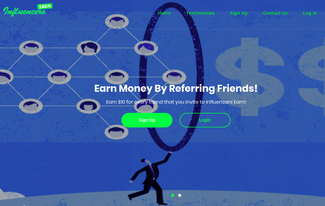





Nice Post